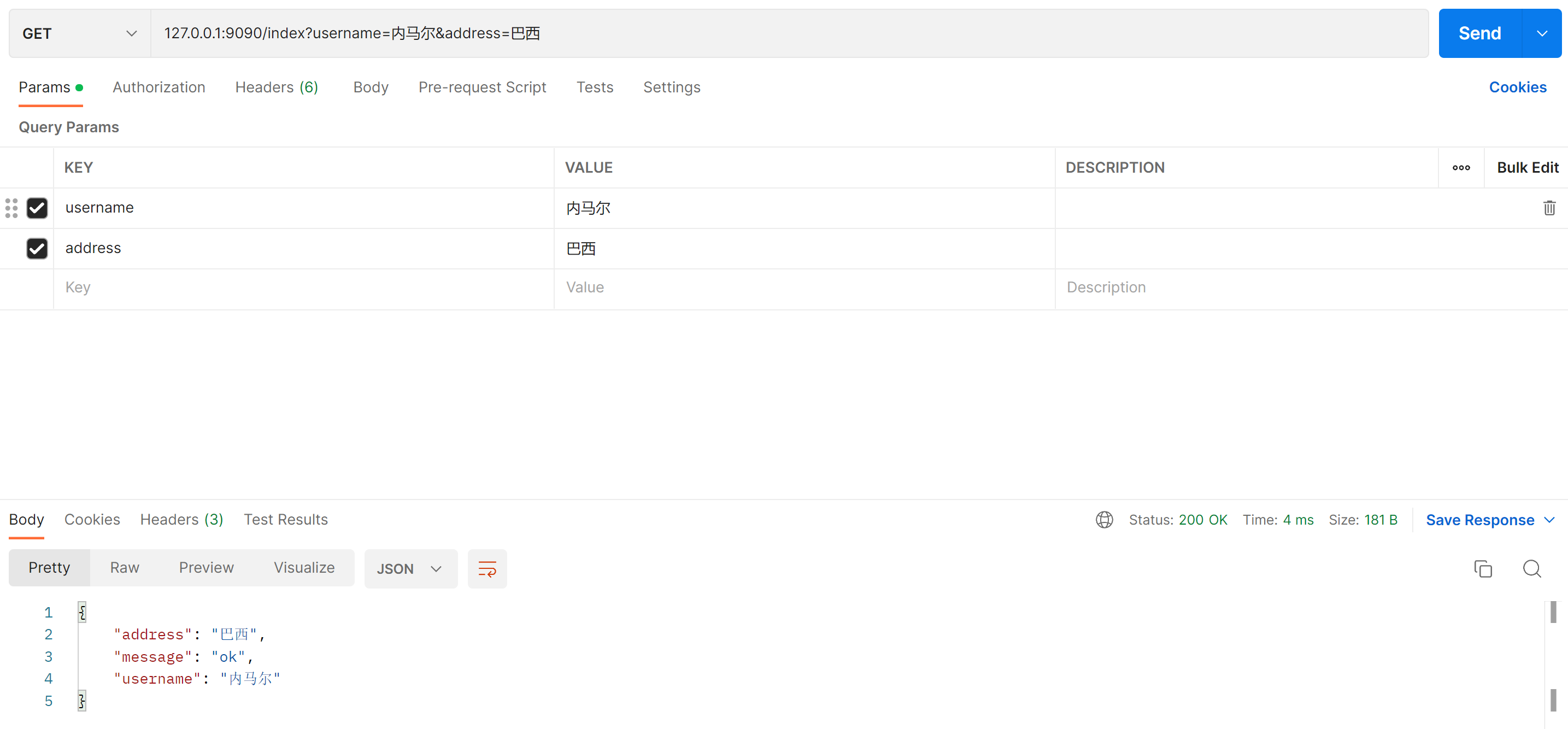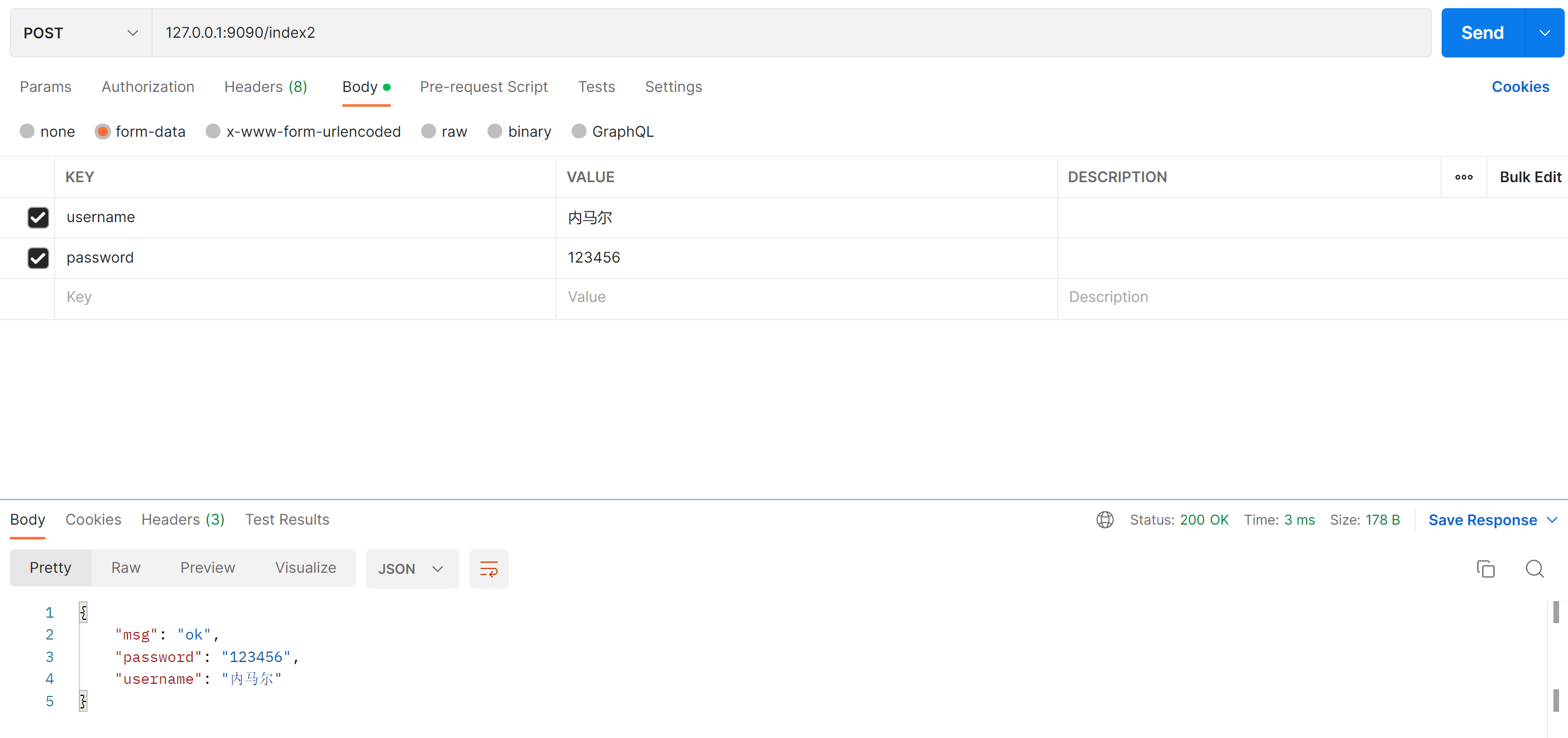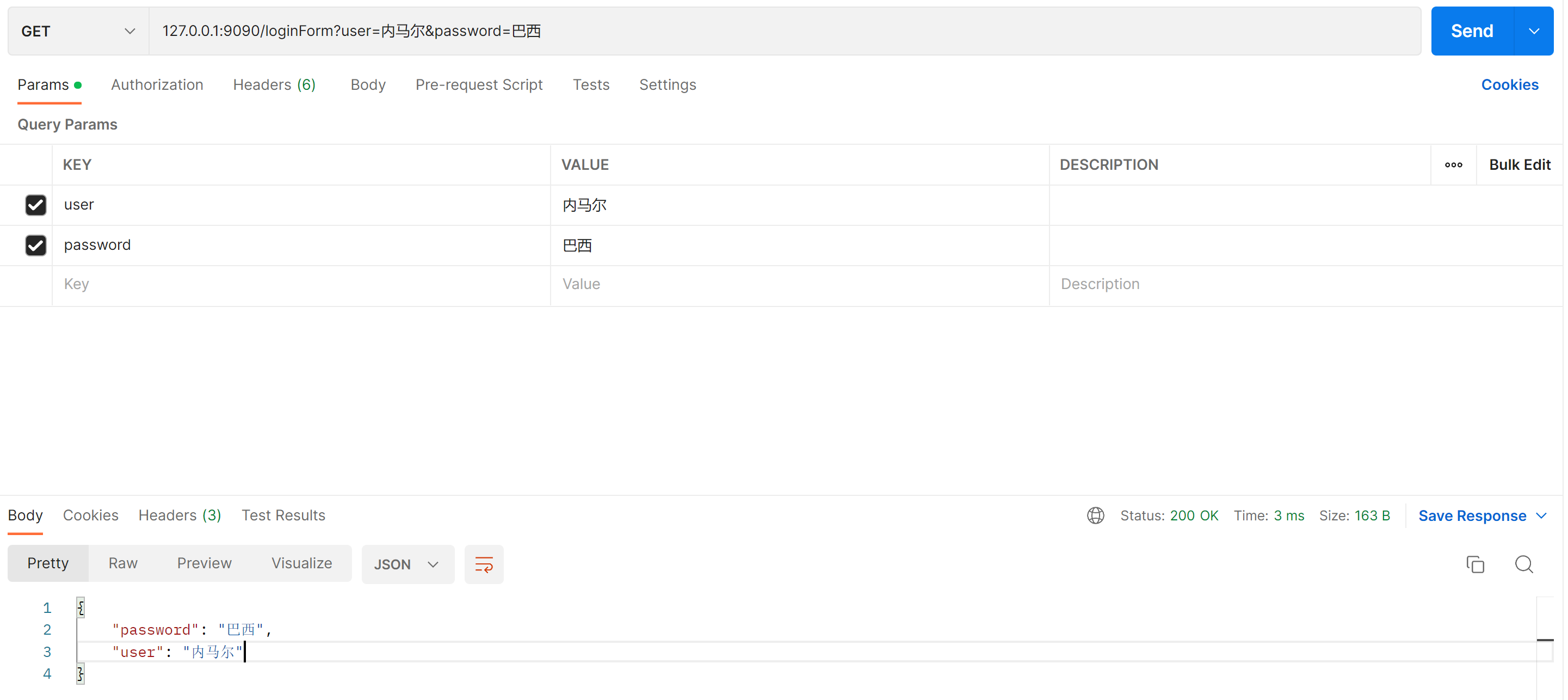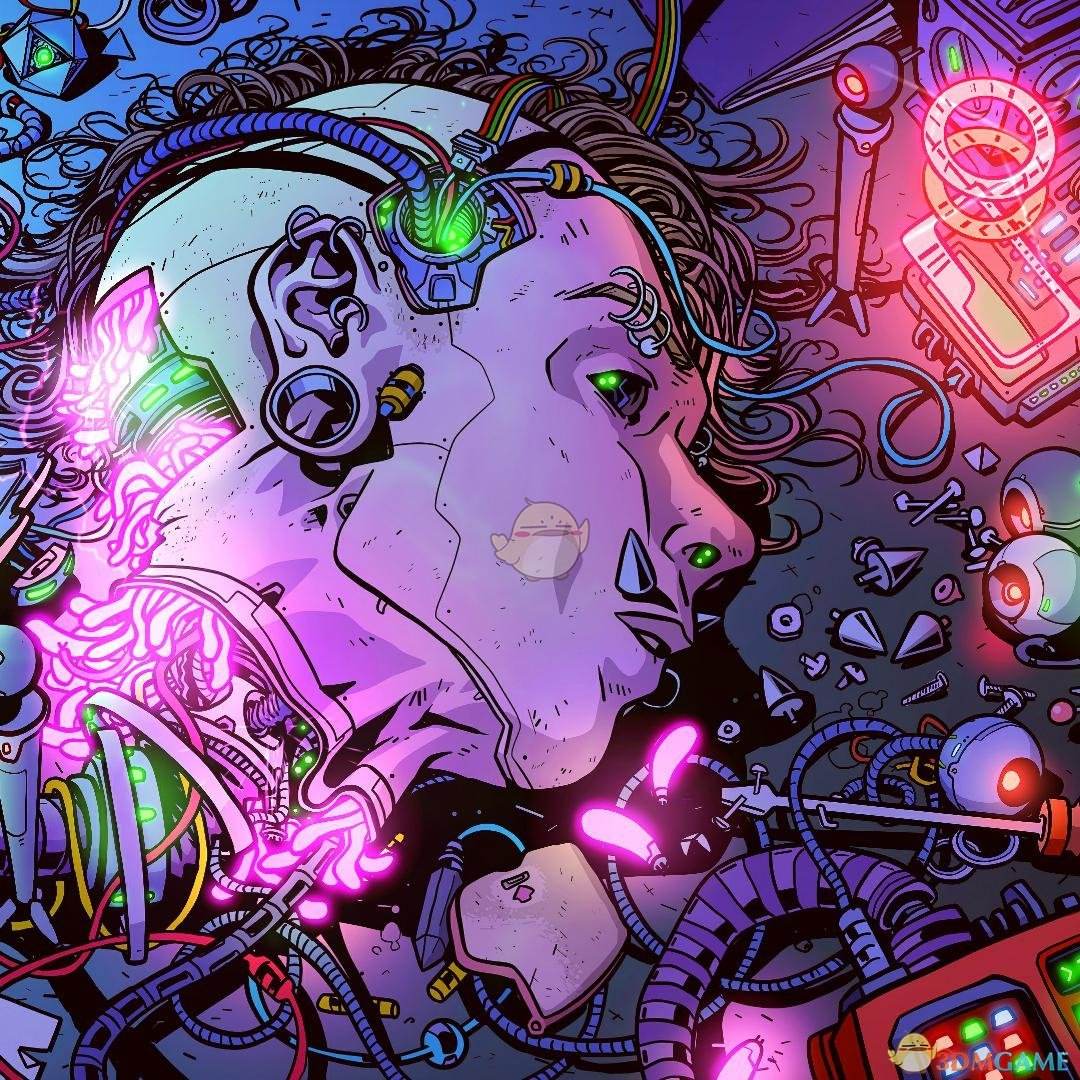配置
配置代理和安装gin包
- go env -w GO111MODULE=on
- go env -w GOPROXY=https://goproxy.io,direct
- 安装 gin 包 go get -u github.com/gin-gonic/gin
将 gin 引入到代码中:
1
| import "github.com/gin-gonic/gin"
|
第一个Gin程序
1
2
3
4
5
6
7
8
9
10
11
12
13
14
15
16
17
18
19
20
21
22
23
24
| package main
import (
"github.com/gin-gonic/gin"
"net/http"
)
func main() {
r := gin.Default()
r.GET("/hello", func(c *gin.Context) {
c.JSON(http.StatusOK, gin.H{
"message": "hello world!",
})
})
r.Run()
}
|
html渲染
引入静态文件
1
| r.Static("/static", "./statics")
|
1
| <link rel="stylesheet" href="/static/index.css">
|
1
| <script src="/static/index.js"></script>
|
解析模板文件(在此之前可以自定义模板函数)
Gin框架中使用LoadHTMLGlob()或者LoadHTMLFiles()方法进行HTML模板渲染。
1
2
3
|
r.LoadHTMLFiles("templates/index.tmpl")
r.LoadHTMLGlob("templates/**/*")
|
模板渲染
1
2
3
4
|
c.HTML(http.StatusOK, "posts/index.tmpl", gin.H{
"title": "贾某某",
})
|
一个栗子:
1
2
3
4
5
6
7
8
9
10
11
12
13
14
15
16
17
18
19
20
21
22
23
24
25
26
27
28
29
30
31
32
33
34
35
36
37
38
39
40
41
42
43
44
45
46
47
| package main
import (
"github.com/gin-gonic/gin"
"html/template"
"net/http"
)
func main() {
r := gin.Default()
r.Static("/static", "./statics")
r.SetFuncMap(template.FuncMap{
"safe": func(str string) template.HTML {
return template.HTML(str)
},
})
r.LoadHTMLGlob("templates/**/*")
r.GET("/posts/index", func(c *gin.Context) {
c.HTML(http.StatusOK, "posts/index.tmpl", gin.H{
"title": "贾某某",
})
})
r.GET("/users/index", func(c *gin.Context) {
c.HTML(http.StatusOK, "users/index.tmpl", gin.H{
"title": "<a href='https://jpcly.top'>贾小白</a>",
})
})
r.Run(":9090")
}
|
gin框架返回JSON
gin.H{}其实就是map,我们可以将数据封装成map然后再序列化发送给前端。
1
2
3
4
5
6
7
8
9
10
11
12
13
14
15
16
17
18
19
20
21
22
23
24
25
26
27
28
29
30
31
32
33
34
35
| package main
import (
"github.com/gin-gonic/gin"
"net/http"
)
func main() {
r := gin.Default()
r.GET("/aJSON", func(c *gin.Context) {
c.JSON(http.StatusOK, gin.H{
"message": "hello world!",
})
})
type User struct {
Name string `json:"name"`
Gender string `json:"gender"`
Age int `json:"age"`
}
r.GET("/bJSON", func(c *gin.Context) {
data := User{
Name: "梅西",
Gender: "男",
Age: 36,
}
c.JSON(http.StatusOK, data)
})
r.Run()
}
|
获取参数
get获取url参数
1
2
3
4
5
6
7
8
9
| r.GET("/index", func(c *gin.Context) {
username := c.DefaultQuery("username", "jpc")
address := c.Query("address")
c.JSON(http.StatusOK, gin.H{
"message": "ok",
"username": username,
"address": address,
})
})
|
运行结果
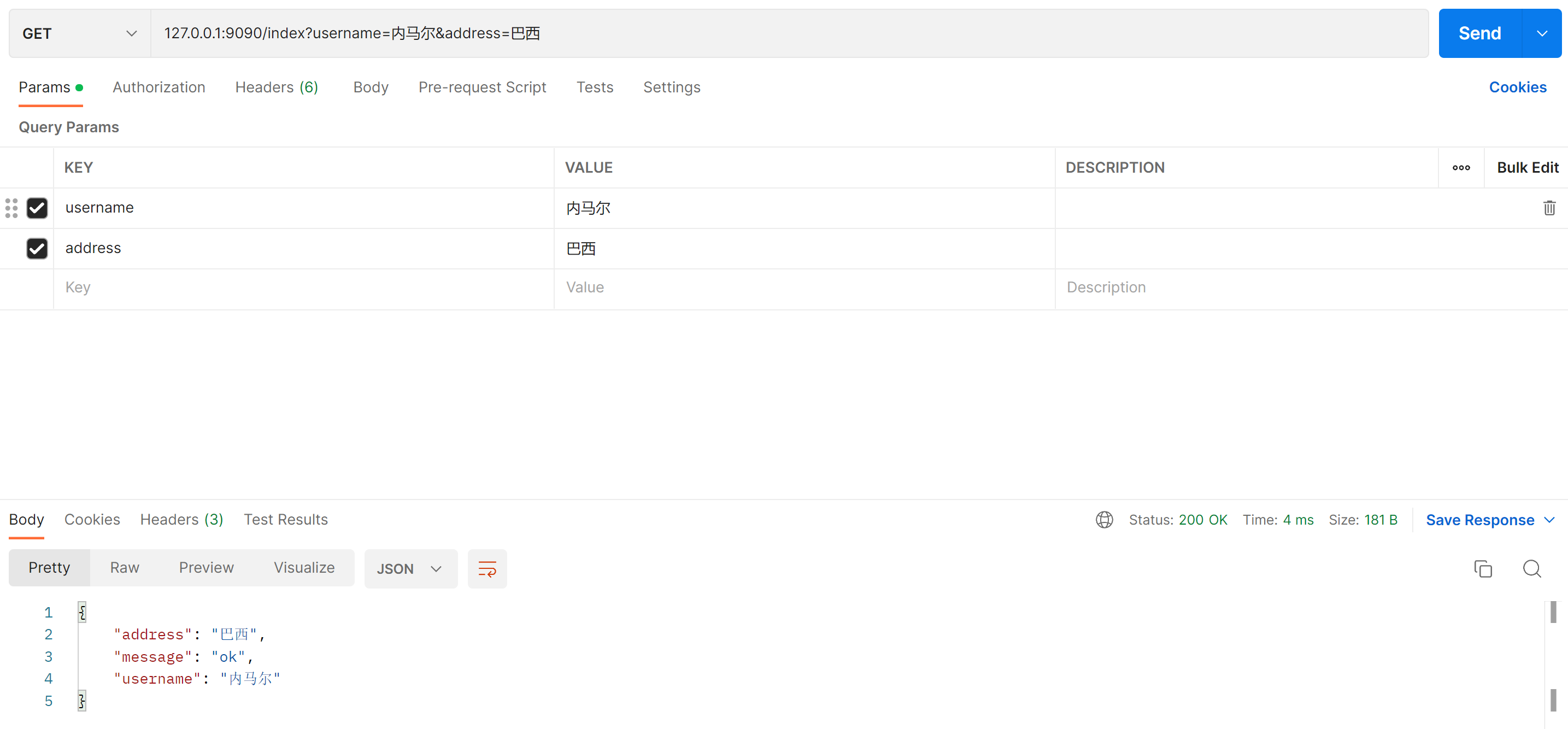
获取表单参数
main.go文件
1
2
3
4
5
6
7
8
9
10
11
12
13
| r.GET("/index2", func(c *gin.Context) {
c.HTML(http.StatusOK, "index2.html", nil)
})
r.POST("/index2", func(c *gin.Context) {
username := c.PostForm("username")
password := c.PostForm("password")
c.JSON(http.StatusOK, gin.H{
"msg": "ok",
"username": username,
"password": password,
})
})
|
index2.html文件
1
2
3
4
5
6
7
8
9
10
11
12
13
14
15
16
17
18
| <!DOCTYPE html>
<html lang="en">
<head>
<meta charset="UTF-8">
<title>Title</title>
</head>
<body>
<form action="/index2" method="post">
<label for="username">username:</label>
<input type="text" name="username" id="username">
<br>
<label for="password">password:</label>
<input type="password" name="password" id="password">
<br>
<input type="submit" value="登录">
</form>
</body>
</html>
|
运行结果
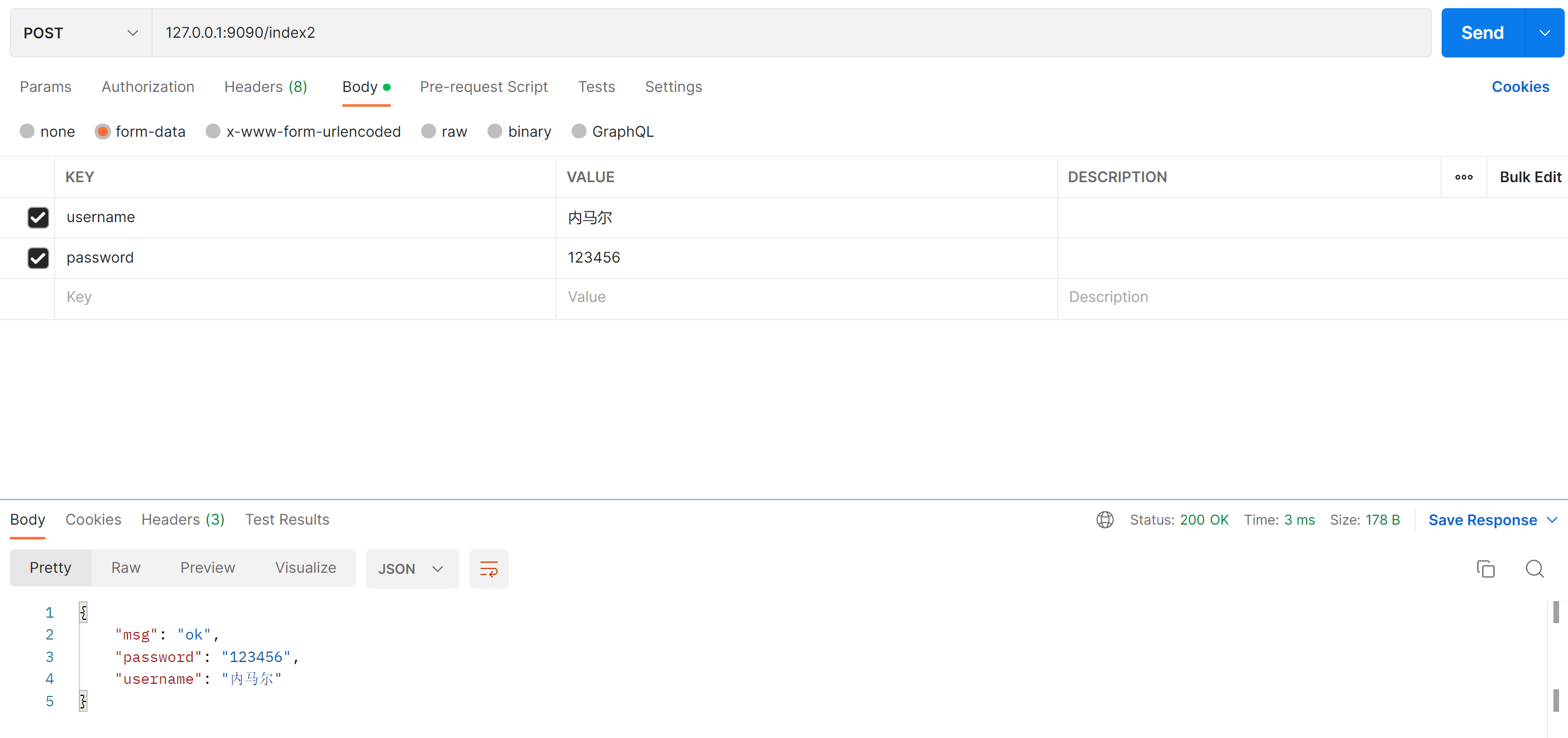
获取url路径参数
main.go文件
1
2
3
4
5
6
7
8
9
10
| r.GET("/user/:username/:address", func(c *gin.Context) {
username := c.Param("username")
address := c.Param("address")
c.JSON(http.StatusOK, gin.H{
"message": "ok",
"username": username,
"address": address,
})
})
|
参数绑定
ShouldBind()能够基于请求自动提取JSON、form表单和QueryString类型的数据,并把值绑定到指定的结构体对象。
下面的例子是提取quertstring数据绑定到制定的结构体对象。
1
2
3
4
5
6
7
8
9
10
11
12
13
14
15
16
17
18
19
20
21
22
23
24
25
26
27
28
29
30
31
32
| package main
import (
"github.com/gin-gonic/gin"
"net/http"
)
type Login struct {
User string `form:"user" json:"user" binding:"required"`
Password string `form:"password" json:"password" binding:"required"`
}
func main() {
router := gin.Default()
router.GET("/loginForm", func(c *gin.Context) {
var login Login
if err := c.ShouldBind(&login); err == nil {
c.JSON(http.StatusOK, gin.H{
"user": login.User,
"password": login.Password,
})
} else {
c.JSON(http.StatusBadRequest, gin.H{"error": err.Error()})
}
})
router.Run(":9090")
}
|
运行结果
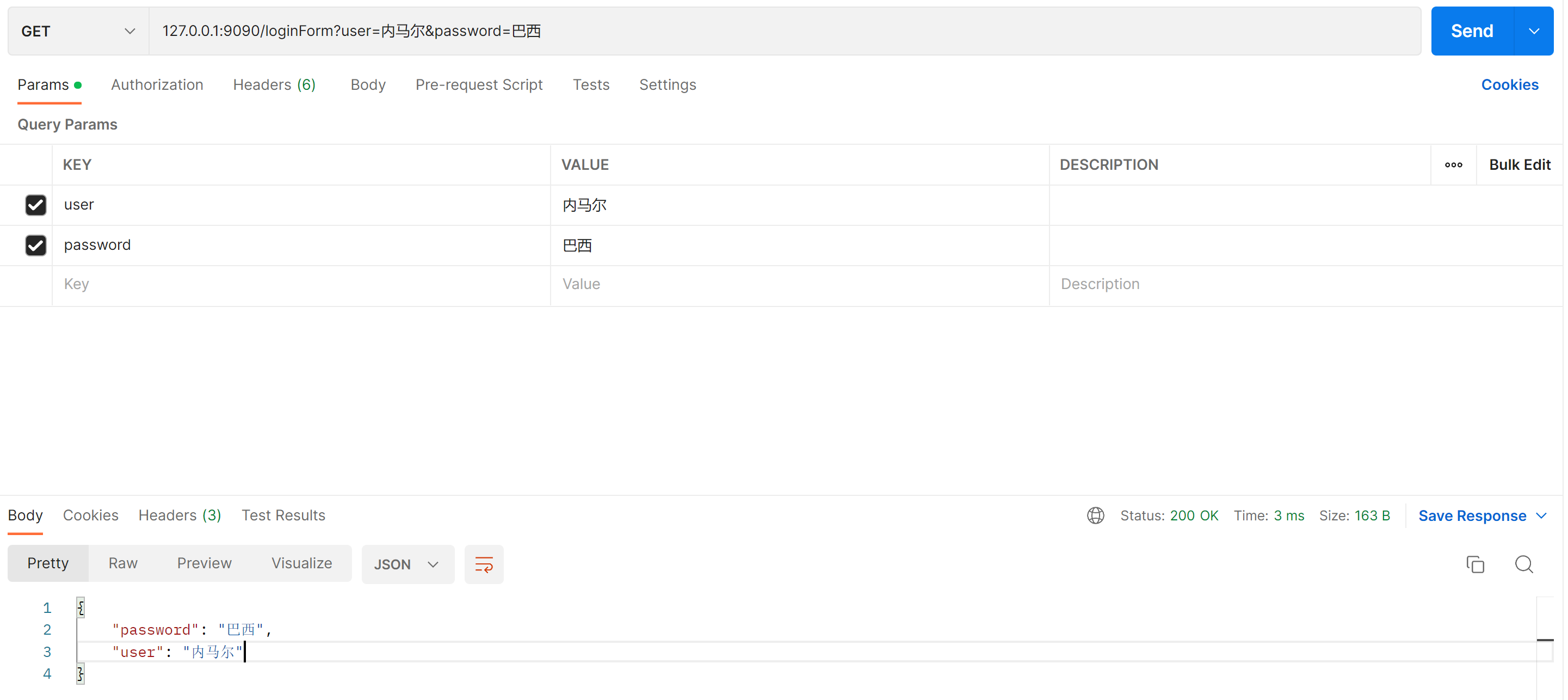
请求重定向
HTTP 重定向很容易。 内部、外部重定向均支持。
1
2
3
| r.GET("/test", func(c *gin.Context) {
c.Redirect(http.StatusMovedPermanently, "http://www.google.com/")
})
|
路由重定向,使用 HandleContext:
1
2
3
4
5
6
7
| r.GET("/test", func(c *gin.Context) {
c.Request.URL.Path = "/test2"
r.HandleContext(c)
})
r.GET("/test2", func(c *gin.Context) {
c.JSON(200, gin.H{"hello": "world"})
})
|
路由和路由组
路由参数
404界面
1
2
3
| r.NoRoute(func(c *gin.Context) {
c.HTML(http.StatusNotFound, "views/404.html", nil)
})
|
1
2
3
4
5
6
7
8
9
10
11
12
13
14
15
16
17
18
19
20
| func main() {
router := gin.Default()
router.GET("/user/:name", func(c *gin.Context) {
name := c.Param("name")
c.String(http.StatusOK, "Hello %s", name)
})
router.GET("/user/:name/*action", func(c *gin.Context) {
name := c.Param("name")
action := c.Param("action")
message := name + " is " + action
c.String(http.StatusOK, message)
})
router.Run(":8080")
}
|
路由组
1
2
3
4
5
6
7
8
9
10
11
12
13
14
15
16
17
18
19
20
21
| func main() {
router := gin.Default()
v1 := router.Group("/v1")
{
v1.POST("/login", loginEndpoint)
v1.POST("/submit", submitEndpoint)
v1.POST("/read", readEndpoint)
}
v2 := router.Group("/v2")
{
v2.POST("/login", loginEndpoint)
v2.POST("/submit", submitEndpoint)
v2.POST("/read", readEndpoint)
}
router.Run(":8080")
}
|