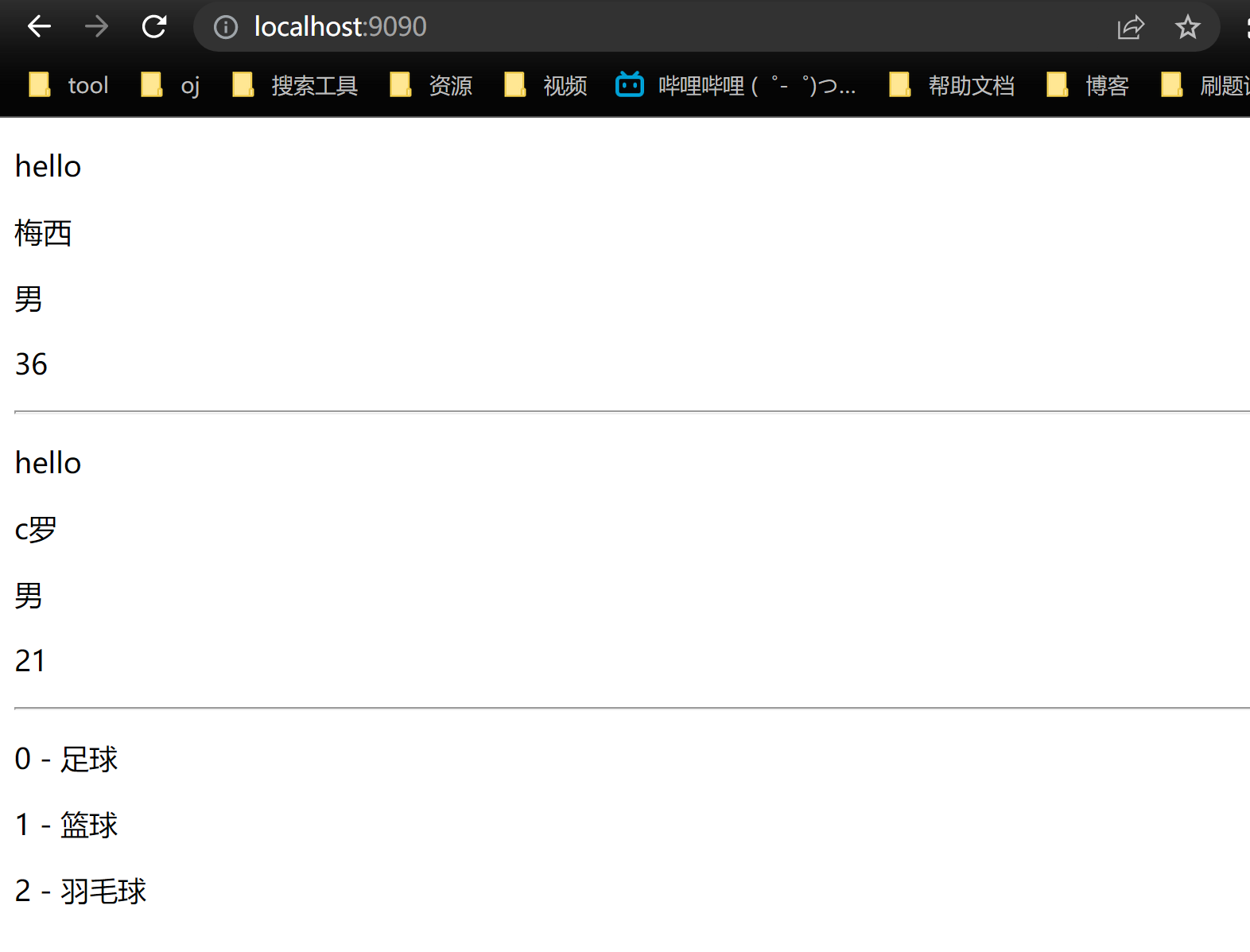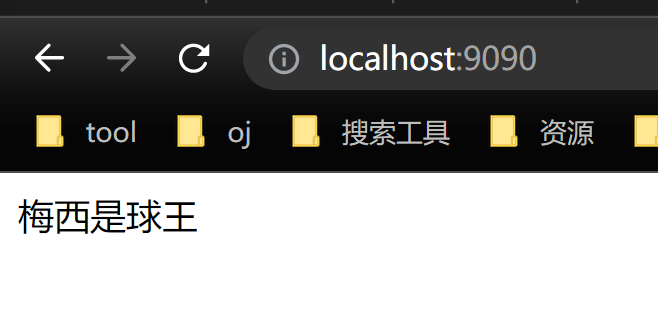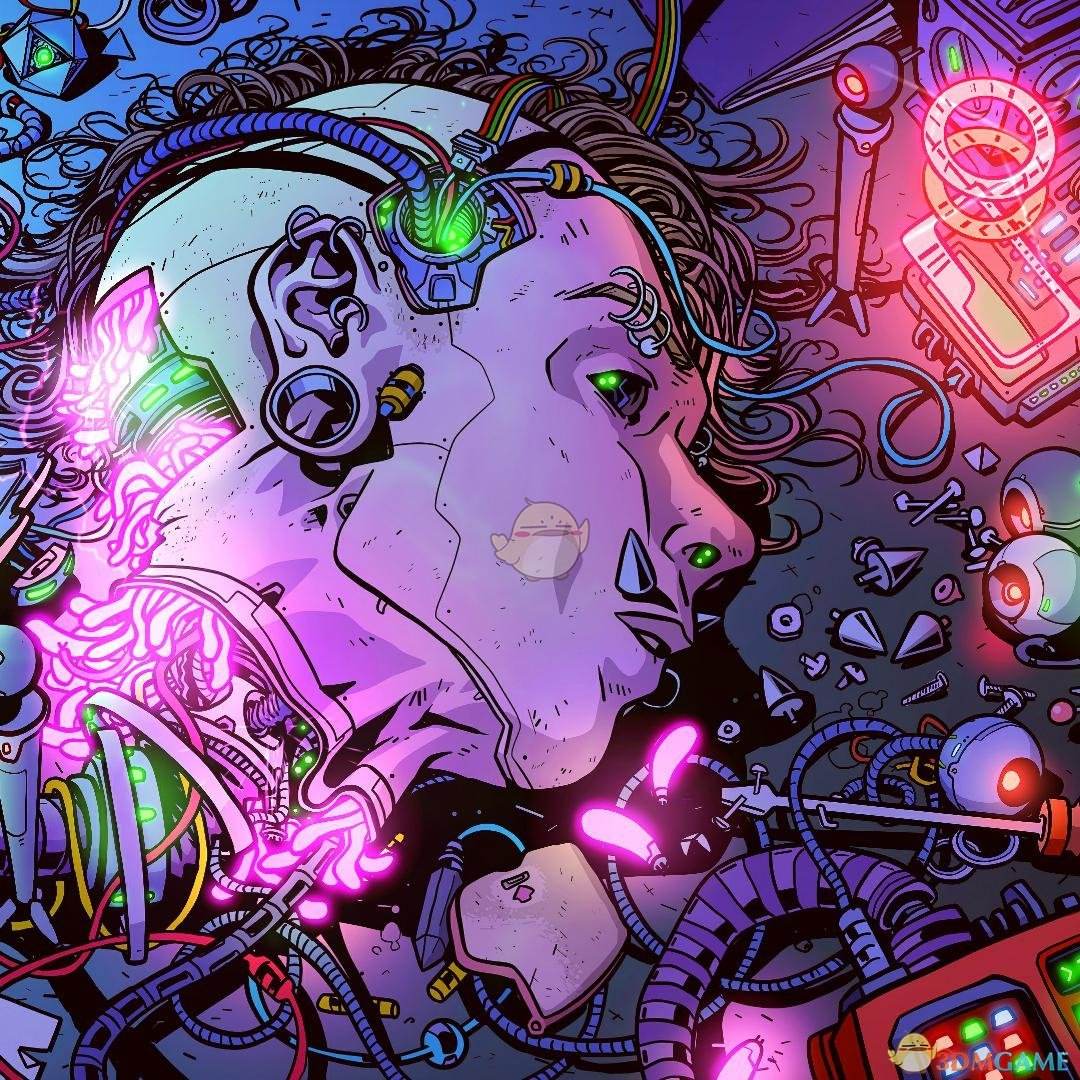模板template
模板基础
html/template包实现了数据驱动的模板,用于生成可防止代码注入的安全的HTML内容。它提供了和text/template包相同的接口,Go语言中输出HTML的场景都应使用html/template这个包。
- 模板文件通常定义为
.tmpl和.tpl为后缀(也可以使用其他的后缀),必须使用UTF8编码。
- 模板文件中使用
{{`和`}}包裹和标识需要传入的数据。
- 传给模板这样的数据就可以通过点号(
.)来访问,如果数据是复杂类型的数据,可以通过{ { .FieldName }}来访问它的字段。
- 除
{{`和`}}包裹的内容外,其他内容均不做修改原样输出。
模板使用三部曲
定义模板
解析模板
1
| func ParseFiles(filenames ...string) (*Template, error)
|
渲染模板
1
| func (t *Template) Execute(wr io.Writer, data interface{}) error
|
一个小栗子
main.go
1
2
3
4
5
6
7
8
9
10
11
12
13
14
15
16
17
18
19
20
21
22
23
24
25
26
27
28
29
30
31
32
33
34
35
36
37
38
39
40
41
42
43
44
45
46
47
48
49
50
51
52
53
54
55
56
57
58
59
60
61
62
63
| package main
import (
"fmt"
"html/template"
"net/http"
)
type User struct {
Name string
Gender string
Age int
}
func sayHello(w http.ResponseWriter, r *http.Request) {
tmpl, err := template.ParseFiles("./hello.tmpl")
if err != nil {
fmt.Println("create template failed, err:", err)
return
}
u1 := User{
Name: "梅西",
Gender: "男",
Age: 36,
}
mp := make(map[string]interface{})
mp["name"] = "c罗"
mp["gender"] = "男"
mp["age"] = 21
arr := []string{
"足球", "篮球", "羽毛球",
}
err = tmpl.Execute(w, map[string]interface{}{
"u1": u1,
"mp": mp,
"arr": arr,
})
if err != nil {
fmt.Println("传递参数出错,err:", err)
return
}
}
func main() {
http.HandleFunc("/", sayHello)
err := http.ListenAndServe(":9090", nil)
if err != nil {
fmt.Println("HTTP server failed, err:", err)
return
}
}
|
hello.tmpl文件
1
2
3
4
5
6
7
8
9
10
11
12
13
14
15
16
17
18
19
20
21
22
23
24
25
26
| <!DOCTYPE html>
<html lang="zh-CN">
<head>
<meta charset="UTF-8">
<meta name="viewport" content="width=device-width, initial-scale=1.0">
<meta http-equiv="X-UA-Compatible" content="ie=edge">
<title>Hello</title>
</head>
<body>
<p>hello</p>
<p>{{ .u1.Name }}</p>
<p>{{ .u1.Gender }}</p>
<p>{{ .u1.Age }}</p>
<hr>
<p>hello</p>
<p> {{ .mp.name }} </p>
<p> {{ .mp.gender }} </p>
<p> {{ .mp.age }} </p>
<hr>
{{ range $idx,$hobby := .arr }}
<p>{{$idx}} - {{$hobby}}</p>
{{ end }}
</body>
</html>
|
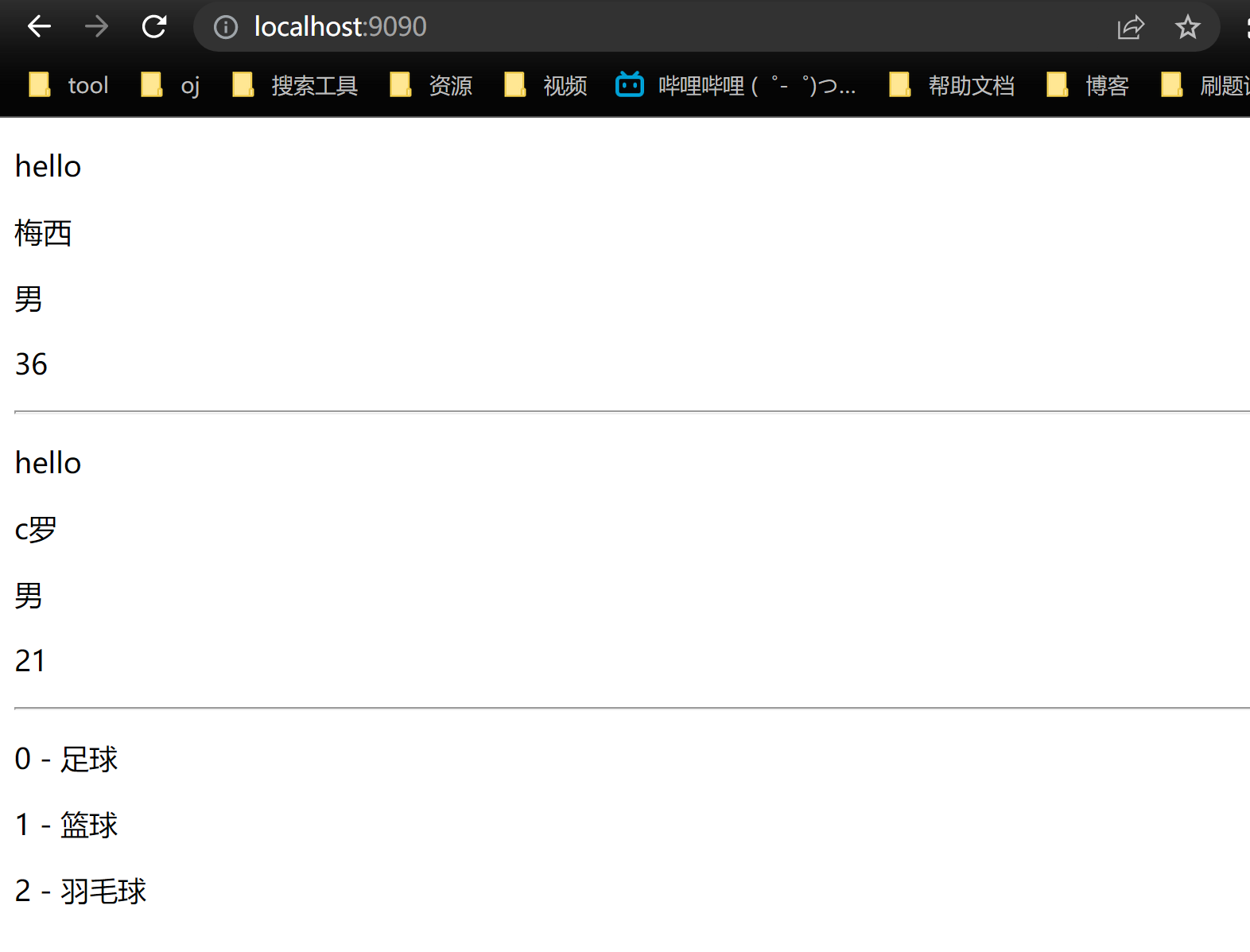
基础模板语法
注释:
pipeline:管道|
变量:$obj := {{.}}
移除空格:{{- .Name -}}
条件判断:
1
2
3
4
| {{if ...}}
{{else if ...}}
{{else}}
{{end}}
|
range:
比较函数:
1
2
3
4
5
6
7
8
| eq 如果arg1 == arg2则返回真
ne 如果arg1 != arg2则返回真
lt 如果arg1 < arg2则返回真
le 如果arg1 <= arg2则返回真
gt 如果arg1 > arg2则返回真
ge 如果arg1 >= arg2则返回真
{{eq arg1 arg2}}
|
模板嵌套
自定义函数
1
2
3
4
5
6
7
8
9
10
11
12
13
14
15
16
17
18
19
20
21
22
23
24
25
26
27
28
29
30
31
32
33
34
35
36
37
38
39
40
41
42
43
44
45
46
47
48
49
50
51
52
53
| package main
import (
"fmt"
"html/template"
"io/ioutil"
"net/http"
)
type User struct {
Name string
Gender string
Age int
}
func f(w http.ResponseWriter, r *http.Request) {
fByte, err := ioutil.ReadFile("./f.tmpl")
if err != nil {
fmt.Println("read html failed, err:", err)
return
}
fun1 := func(arg string) (string, error) {
return arg + "是球王", nil
}
tmpl, err := template.New("f").
Funcs(template.FuncMap{"fun1": fun1}).
Parse(string(fByte))
if err != nil {
fmt.Println("create template failed, err:", err)
return
}
user := User{
Name: "梅西",
Gender: "男",
Age: 35,
}
tmpl.Execute(w, user)
}
func main() {
http.HandleFunc("/", f)
err := http.ListenAndServe(":9090", nil)
if err != nil {
fmt.Println("failed err:", err)
return
}
}
|
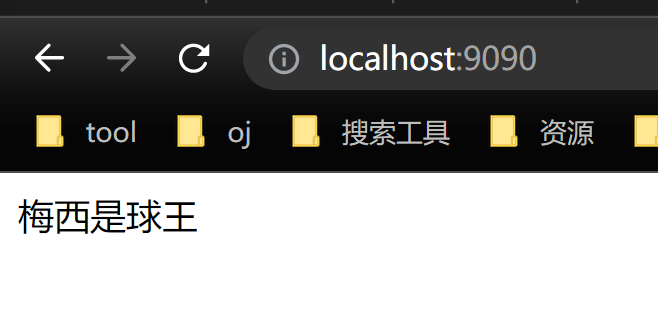
嵌套模板
我们可以在template中嵌套其他的template。这个template可以是单独的文件,也可以是通过define定义的template。
f.tmpl文件内容如下:
1
2
3
4
5
6
7
8
9
10
11
12
13
14
15
16
17
18
19
20
21
22
23
24
25
| <!DOCTYPE html>
<html lang="zh-CN">
<head>
<meta charset="UTF-8">
<meta name="viewport" content="width=device-width, initial-scale=1.0">
<meta http-equiv="X-UA-Compatible" content="ie=edge">
<title>tmpl test</title>
</head>
<body>
<h1>测试嵌套template语法</h1>
<hr>
{{template "ul.tmpl"}}
<hr>
{{template "ol.tmpl"}}
</body>
</html>
{{ define "ol.tmpl"}}
<ol>
<li>吃饭</li>
<li>睡觉</li>
<li>打豆豆</li>
</ol>
{{end}}
|
ul.tmpl文件内容如下:
1
2
3
4
5
| <ul>
<li>注释</li>
<li>日志</li>
<li>测试</li>
</ul>
|
main.go文件:
1
2
3
4
5
6
7
8
9
10
11
12
13
14
15
16
17
18
19
20
21
22
23
24
25
26
27
28
29
30
31
32
33
34
35
36
37
38
| package main
import (
"fmt"
"html/template"
"net/http"
)
type User struct {
Name string
Gender string
Age int
}
func fun1(w http.ResponseWriter, r *http.Request) {
tmpl, err := template.ParseFiles("./f.tmpl", "./ul.tmpl")
if err != nil {
fmt.Println("create failed, err :", err)
return
}
user := User{
Name: "梅西",
Gender: "男",
Age: 36,
}
tmpl.Execute(w, user)
}
func main() {
http.HandleFunc("/tmpl", fun1)
err := http.ListenAndServe(":9090", nil)
if err != nil {
fmt.Println("Http server failed, err:", err);
return
}
}
|

模板继承
block: block是定义模板{{define "name"}} T1 {{end}}和执行{{template "name" pipeline}}缩写,典型的用法是定义一组根模板,然后通过在其中重新定义块模板进行自定义。
定义根模板base.tmpl
1
2
3
4
5
6
7
8
9
10
11
12
| <!DOCTYPE html>
<html lang="zh-CN">
<head>
<title>Go Templates</title>
</head>
<body>
<h1>模板继承</h1>
<div class="container-fluid">
{{block "content" . }}{{end}}
</div>
</body>
</html>
|
定义一个home.tmpl继承base.tmpl
1
2
3
4
5
| {{template "base.tmpl"}}
{{define "content"}}
<div>Hello world!</div>
{{end}}
|
解析模板和渲染模板
1
2
3
4
5
6
7
8
9
10
11
12
| func home(w http.ResponseWriter, r *http.Request) {
tmpl, err := template.ParseGlob("templates/*.tmpl")
if err != nil {
fmt.Println("create failed err:", err)
return
}
err = tmpl.ExecuteTemplate(w, "home.tmpl", nil)
if err != nil {
fmt.Println("render template failed, err:", err)
return
}
}
|